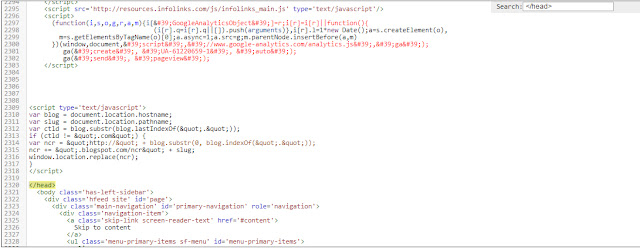How to Add
Google Analytics in Blogger.
Google Analytics also can be added to blogger…analytics is a
great tool for blogger for managing and get real time report related to traffic
and visitors.
Analytics can be linked to google AdSense, webmaster tools, so
you can get more effective data of your bloggers blog.
Setting up google analytics to blogger is quite easy.
Here is simple steps on How
to Add Google Analytics in Blogger:-
1.login to your Gmail account…after login search the Google
for google analytics.
2.Now signup for Google Analytics.
3.Under new
account fill the given information
In “What would you like to track?” select website.
In “Setting up your account” give account name..
In “Setting up your property” give Website Name..
Select “Industry Category”
Fill up time zone also.
In “Data Sharing Settings”, mark all the boxes.
4.Now click on Get tracking ID.
Accept terms and conditions.
5.Now you will be directed to the Admin page..from here copy
Tracking ID.
6.now login to Blogger. Go to Setting>>other.
Under Google Analytics.
In Analytics Web Property ID paste the copied code and save
the settings.
7.Now Go to the page
from where the Tracking ID was copied,Copy the javascript code which is given
just below the line “This is your tracking code. Copy and paste
it into the code of every page you want to track.”
8.Again go to blogger and click on template and then on Edit
HTML.
9.Now just click in HTML code and press ctrl+f and type
</head> and press enter.
Just above </head> paste the JavaScript code that we
copied earlier.
10.Save the template.
You are almost done here you have successfully added the
tracking code to your blogger.
From here you have to
wait for 24hr to get data on google analytics.